PrestaShop od środka
Modyfikacje, programowanie, moduły, skórki
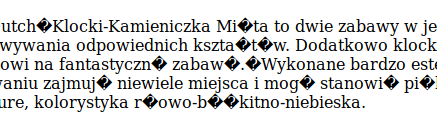
Polskie znaki czy krzaki na zapleczu PrestaShop 1.7?
Użytkownicy sklepów PrestaShop 1.7 mogą natrafić na dość nieznośny problem z kodowaniem polskich znaków. Objawia się on „krzaczkami” (czy raczej pytajnikami..) w tekstach na sklepie – opisach produktów, ich nazwach, nazwach kategorii itd. Rozwiązanie nie pomaga... wciąż są krzaki lub znaki zapytania na zapleczu w sklepie PrestaShop 1.7.x.x.
Polskie znaki na zapleczu PS17PrestaShop File structure for a theme
When creating a theme, you have to think up front of all the various pages and pieces of information that your theme has to handle correctly, in order to offer a complete experience to your customer. Here again, the default theme is a good way to get inspiration, both in the variety of files it features and behaviors it caters for, but also in its code, which you can dive into in order to better understand how a theme works.
PrestaShop File structure for a themeHow to debug errors in Prestashop
Debugging can be a daunting task, because with so many versions of prestashop modules, third and different hosting platforms, can be an arduous task. This tutorial is to verify that our store does not contain errors, and if I had, try to fix or determine the problem to seek help in the forum.
How to debug errors in PrestashopPrestaShop Front-office Hooks
The four first ones are in PrestaShop's internal hooks database, so the user can attach an action/interface to these hooks using the Modules > Positions page. All the other ones exist in the mobile theme TPL files, but are not in the internal hooks database. A developer can still use them to attach content to specific portion of the code.
PrestaShop Front-office HooksPrestashop Database Schema
The Prestashop Database schema contains all the tables and relations, so its very useful to get a quick view of the tables when you develop a module.
Prestashop DatabaseSet a URL with link for features of a product in PrestaShop
The idea is to put a URL with link in the features of a product. The first step is to add a new feature in the product with the name URL, and set the value with your link
Set URL to featuresAdd product features to product list in PrestaShop
Adding the product features in the category list is a great tool to increase sales and show the customer the current product features. You only need to edit your template
Add features to product list